
Menu:
Stylus 2.0
This is a concept design for a stylus that could be used with tablet computers that contain accelerometers and gyroscopes. By adding several sensors and Bluetooth to a stylus, it would be possible to improve the experience of handwriting on a display as well as create new methods of interacting with a computer. A photorealistic render of the concept design is shown below with its key features.

The stylus would have a 3-axis accelerometer and gyroscope as well as a digital compass. When the stylus is paired with a tablet that also contains these sensors, it would be possible for the tablet to know the orientation of the stylus relative to itself. The tip of the stylus would be made to work with a capacitive touch screen and would also have a force sensing resistor so the tablet would know how hard the stylus is being pressed against the screen. The image below shows the stylus interacting with a tablet in a new way.

Because the tablet knows the orientation of the stylus relative to itself, the stylus could interact with map software to tilt, rotate, and pan a map. For example, the stylus could stay normal to the map whenever it is touching the screen, if the stylus is tilted relative to the screen, the map would tilt with it. The stylus could also interact with dials or joysticks on the screen when it is placed on top of them and rotated or tilted. Another use for the stylus is shown in the image below.

The stylus would have a force sensing resistor in the tip to allow the tablet to know how hard the stylus is being pressed against the screen. This would allow an artist to use the stylus to shade an image in a similar way to using a pencil; the harder the stylus is pressed, the darker the color would be. The force sensor should also make the experience of writing on the screen more like writing on a piece of paper with a pen or pencil. A final interaction example is shown in the image below.
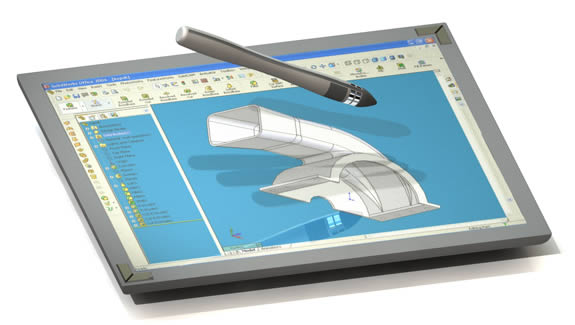
The stylus could also be used with 3D design software. Clicking the button on the stylus could set a reference position, from that point any motion of the stylus would be followed by the part on the screen, when the button is released the part would stop moving. For me this would be the most interesting application for the stylus; rotating models in SolidWorks is not very intuitive using a mouse which is restricted to two dimensions.
Page created: 2010